
Categories
Declutter Your Virtual World
Posted on January 17th, 2017 11:24 AM
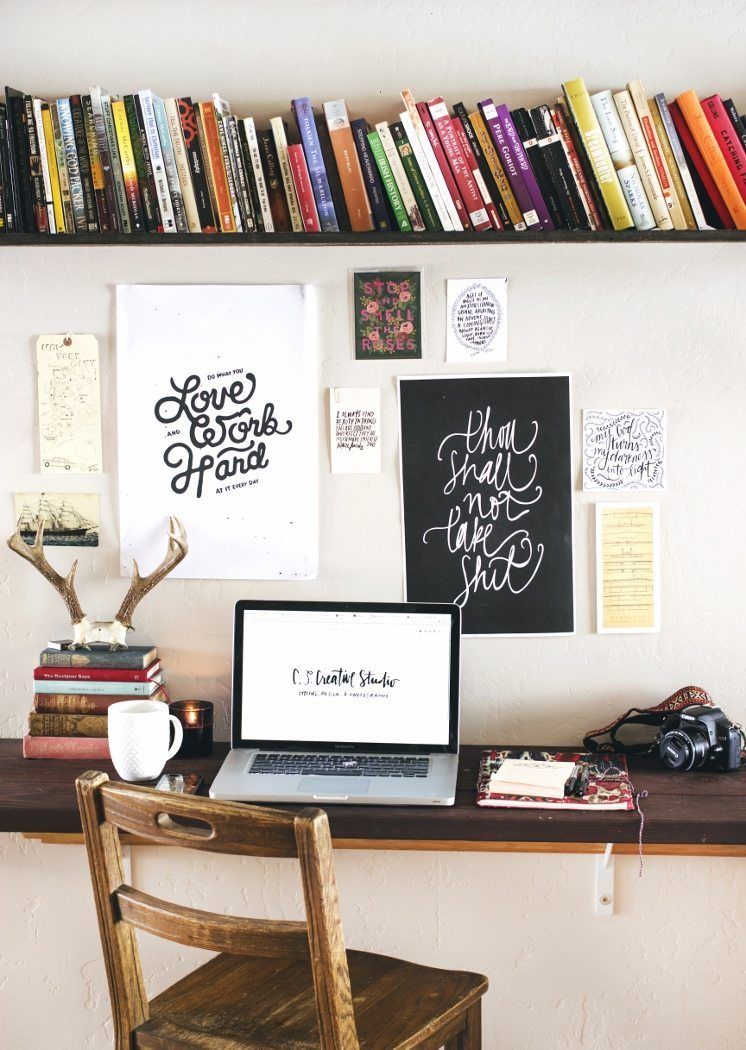
In our last blog, we talked about some tips to declutter your home. Now the next comes the mess withing your virtual world, your e-clutter.
Feel like you're living in digital overload? Maybe because of an overstuffed email inbox that is completely out of control, thousands of clicked images, or all the random files that are saved in random places. They are forms of your digital clutter, that drag your down and create as much stress, anxiety & distraction as physical junk can.
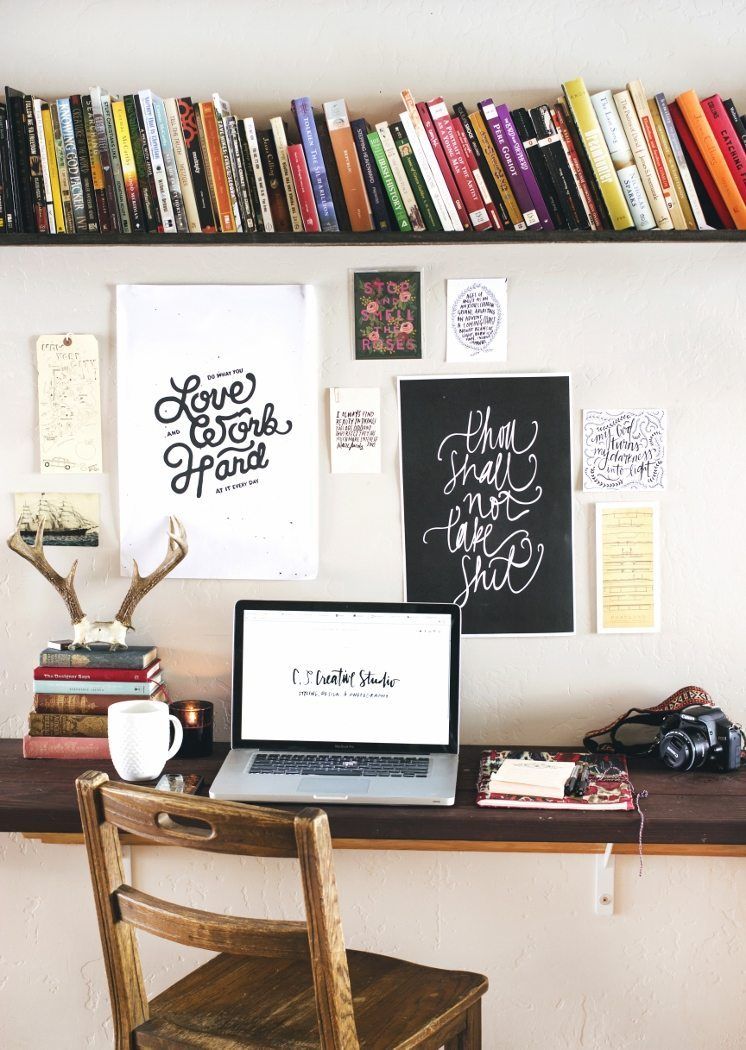
Picture Credit - darlingmagazine.org
Decluttering your personal and virtual life will surely improve your performance at work too. Today, we'll talk about easy ways to clean your e-clutter and start a fresh for this year. So let's begin and find some great ways to declutter your virtual life.
LET'S BEGIN WITH ORGANIZING YOUR EMAIL
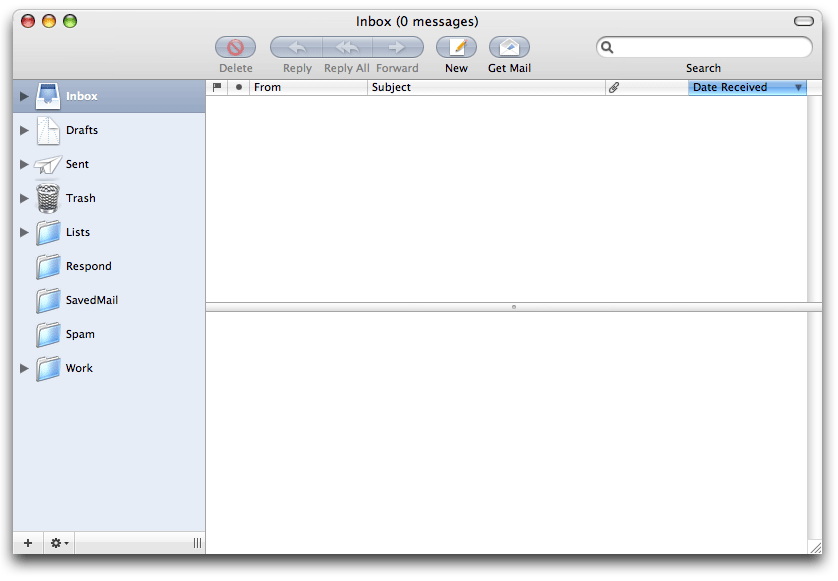
Picture Credit - mcnitt.com
Mostly, our mailbox is the place where most of our clutter actually stays. Instead of organising, deleting or replying the emails as they come in, we just let them sit there, unopened. And then there is an endless stream of offers, notifications and job updates you get. We're not aiming to keep our inboxes empty, although it feels really rewarding to have an empty inbox, but just to maintain or organise it regularly.
Start by creating inbox folders -
Start by decluttering inbox folders. Make one for office work, offers, coupons, facebook, magazines and so forth. This way you can clear your main inbox after storing your emails to the relevant folders.
Sync Your Emails Together -
If you have more than one email, try to forward all your emails to your main inbox. This saves the hassle of logging on to the different account and will save all your data at one place.
Unsubscribe to the unwanted emails -
Have a quick look at the inbox list and decide which emails do not interest you anymore. We know unsubscribing takes a lot more than deleting but this 20-minute activity will save a lot of your time and clutter. To make it more simple, use unroll.me to unsubscribe. After logging in on unroll.me, it gives you the entire list of the emails you have subscribed and an option to unsubscribe them easily.
NOW LET'S TAKE A PEEP INTO YOUR SOCIAL CIRCLE

Picture Credit - sevendots.com
To start with, make a list of all the social sites and platforms where you have your online presence: Facebook, Twitter, Instagram, Dropbox, Reddit, Pinterest, RSS feed and so on. After making a list, pick one space at one time to organise and then move onto the other.
Declutter your social circle -
First of all, turn off all text and email notification from social media. Checking every social media notification might be the biggest distraction in your life. Do you really want to know that one of your colleagues is going for shopping? The answer would be a NO!
Remove friends, pages and communities that do not interest you anymore. You only want to see the posts on your timeline that uplifts your mood. Make a room for the posts, people, blogs and organisations that are in alliance with your values.
Once you have de-cluttered your social presence, it's time to polish, update and organise your profile so that you feel light and centred with this virtual space.
NOW IT'S TIME TO ORGANISE YOUR DEVICES AND COMPUTERS

Picture Credit - marthastewart.com
Do you get lost and overwhelmed when you try to look for a document or may be an image on your computer or your mobile? Is your laptop or mobile stuffed with apps and games that you no longer use (maybe you still have angry birds on your mobile)?
Try these few tips to get rid of these unwanted apps and files.
Arrange your pictures -
Try to save all your photographs in the cloud, like dropbox, or in an external hard disk. This will not only make extra space in your system but will also protect your memories in the case of a system crash or any theft.
Bookmarks -
Make different folders for all your bookmarks like recipes, music, entertainment, photos etc. This will make your life easy while searching for that particular website that is lost among your bookmarks.
Passwords -
What a nightmare it is to remember all those passwords for your virtual world! We can totally understand the problem here. All those capital letters, digit and special character make it impossible to remember the passwords. There are a number of tools and apps to help you store your password and username securely, without hiding a note in your drawer or may be a sticky note on your monitor.
Apps -
Alright, now it's the time to remove all those unwanted and unused apps that you've been saving for the right time. We're sure you've good intentions to use diet apps or 10 minutes exercises - but if you're not using it right now - delete it.
Documents -
Do you know many icons on the desktop can hamper your system speed? Make a folder for all your desktop clutter and then arrange them in a separate folder.

Picture Credit - thegroundtruthproject.org
We get attached to objects and invest our emotions in little obscure things. This online clutter can really overload you with more attention that necessary. Take few minutes every week and declutter your virtual world. You will realise that you actually don't have any emotional attachment to these virtual things like the physical ones but the relief from all this clutter is exactly the same.
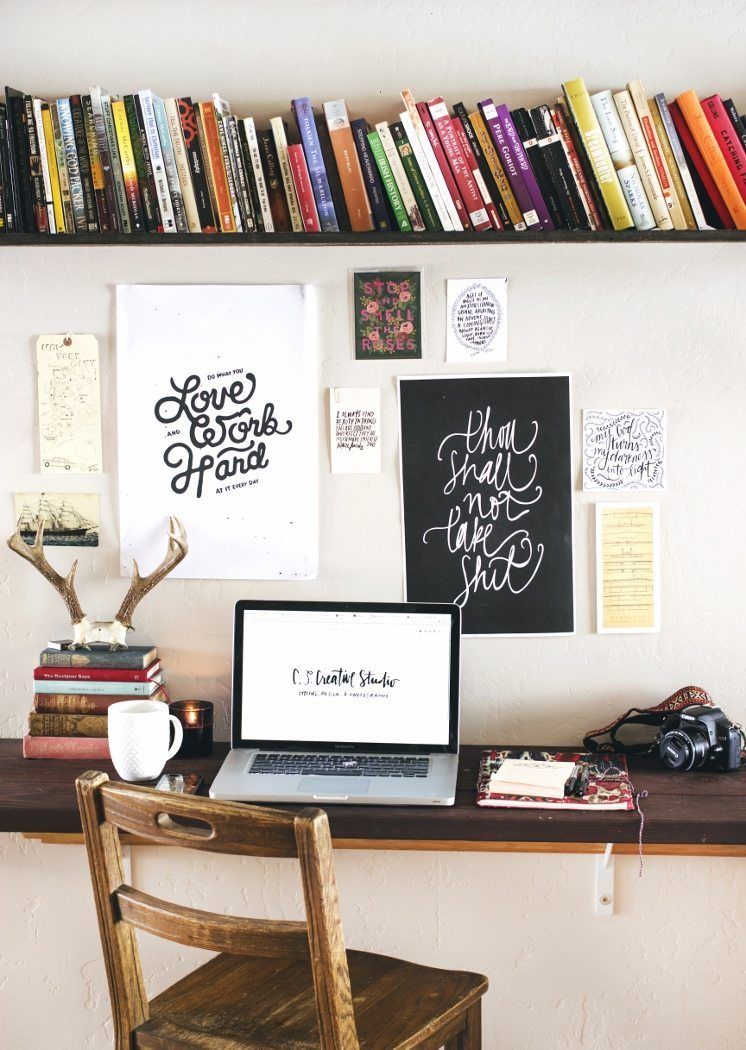
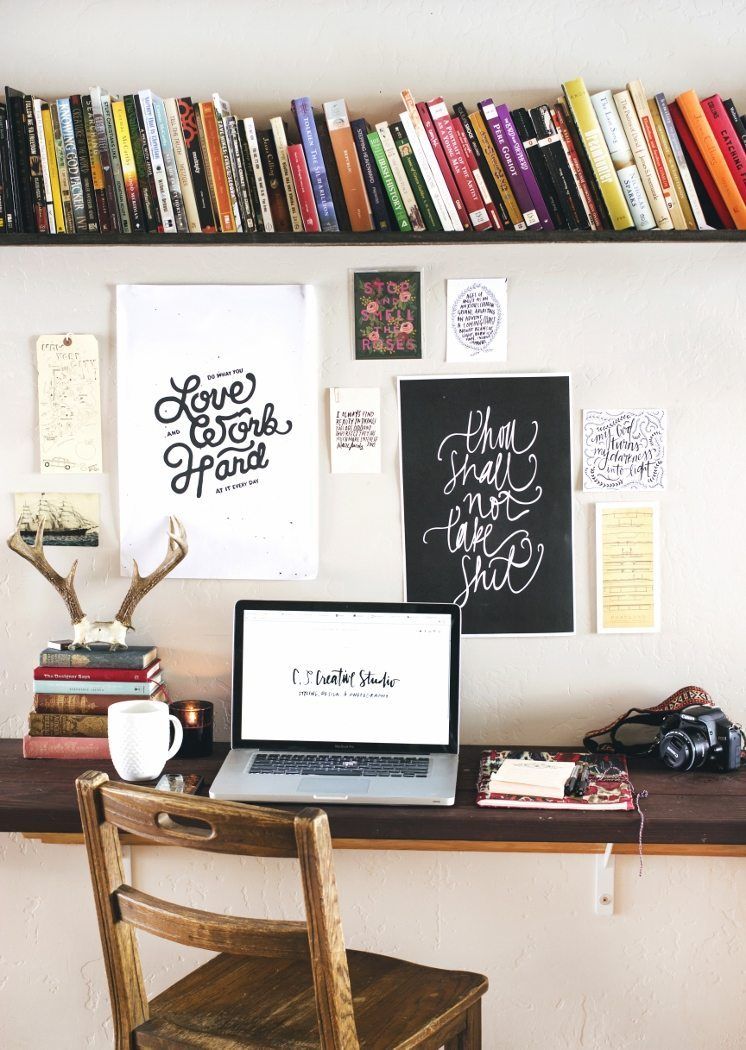
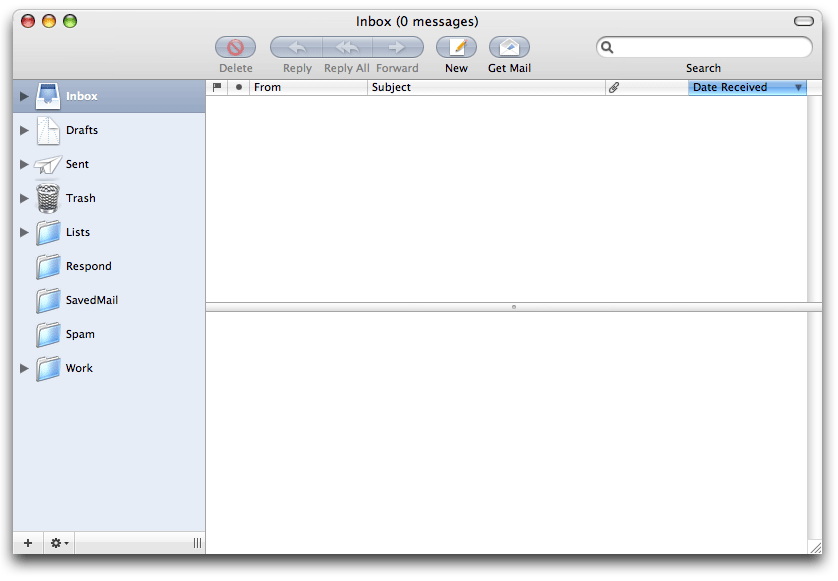




 Categories
Categories 



